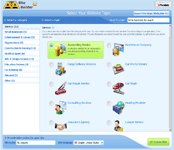AvaHost is proud to introduce a complete Web Authoring System for Microsoft Windows users as well as Linux desktop
and Macintosh users to rival programs like FrontPage and Dreamweaver.
Nvu (which stands for "new view") makes managing a web site a snap.
Now anyone can create web pages and manage a website with no technical expertise or knowledge of HTML.
Nvu Features

Free Downloads
New version of NVU (new name "KompoZer"):
http://www.avahost.net/nvu/kompozer-0.7.10-win32.zip
Old version NVU full installer:
http://www.avahost.net/nvu/nvu-1.0-win32-full.zip
Nvu User Guide:
http://www.avahost.net/nvu/nvuug10r1.pdf
Publishing your site to AvaHost server.
To publish the page, go to "File | Publish" (ie, the "Publish" item on the "File" menu). A "Publish Page" dialog box will appear asking you for more details.
Developers
Nvu is a WYSIWYG (What You See Is What You Get) web editor based on the built-in Mozilla Composer web editor that comes with the Mozilla Suite.
Official site of the NVU: www.nvu.com
You can find new versions of this software for Windows, Linux, Mac OS, and Linspire on their site.
Web Hosting Articles, Tutorials, News.
Now anyone can create web pages and manage a website with no technical expertise or knowledge of HTML.
Nvu Features

- WYSIWYG editing of pages, making web creation as easy as typing a letter with your word processor.
- Integrated file management via FTP. Simply login to your web site and navigate through your files, editing web pages on the fly, directly from your site.
- Reliable HTML code creation that will work with all of today's most popular browsers.
- Jump between WYSIWYG Editing Mode and HTML using tabs.
- Tabbed editing to make working on multiple pages a snap.
- Powerful support for forms, tables, and templates.
- The easiest-to-use, most powerful Web Authoring System available for Desktop Linux, Microsoft Windows and Apple Macintosh users.
Free Downloads
New version of NVU (new name "KompoZer"):
http://www.avahost.net/nvu/kompozer-0.7.10-win32.zip
Old version NVU full installer:
http://www.avahost.net/nvu/nvu-1.0-win32-full.zip
Nvu User Guide:
http://www.avahost.net/nvu/nvuug10r1.pdf
Publishing your site to AvaHost server.
To publish the page, go to "File | Publish" (ie, the "Publish" item on the "File" menu). A "Publish Page" dialog box will appear asking you for more details.
- "Site Name" is the name that you want to give your website. This name is only used by NVU internally, to refer to your site.
- The "HTTP address of your homepage" field specifies the actual web address (or URL) of your website. If you registered a domain name like "domainname.com" for your site, enter "http://www.domainname.com/" into this box. Be sure to enter the "http://" prefix as well.
-
To the "Publishing server" field you should enter your hostname with directory name.
This info you can find in your "setup-email" (section 3.1).
If your domain has already been transferred to our server, you can use your domain name as a hostname. If not, you can use your IP number. Remember to add the prefix "ftp://" before the hostname and add "public_html" directory after the hostname.
For example:
If your domain name is "domainname.com" and your IP is "111.222.333.444"
then you can enter such info:
ftp://domainname.com/public_html/
or
ftp://111.222.333.444/public_html/
- The "User name" and "Password" fields in the dialog box refer to the user name (or login name) and password that we assigned to you. (sections 3.2, 3.2 of setup-email)
Developers
Nvu is a WYSIWYG (What You See Is What You Get) web editor based on the built-in Mozilla Composer web editor that comes with the Mozilla Suite.
Official site of the NVU: www.nvu.com
You can find new versions of this software for Windows, Linux, Mac OS, and Linspire on their site.
Web Site Builder Alternatives
| "RVSiteBuilder" Online Builder - Free for All Customers | ||
|
||
|
|
||
| "Plesk" Site Builder - Only in "Site Builder" Hosting Plan | ||
|
||
|
|
Web Hosting Articles, Tutorials, News.