RVSiteBuilder tutorial
Getting Started
You can start creating a new website or get back to editing one of your previous projects, that you’ve started earlier. You can have multiple website projects, in different directories (additional domains, sub-domains).
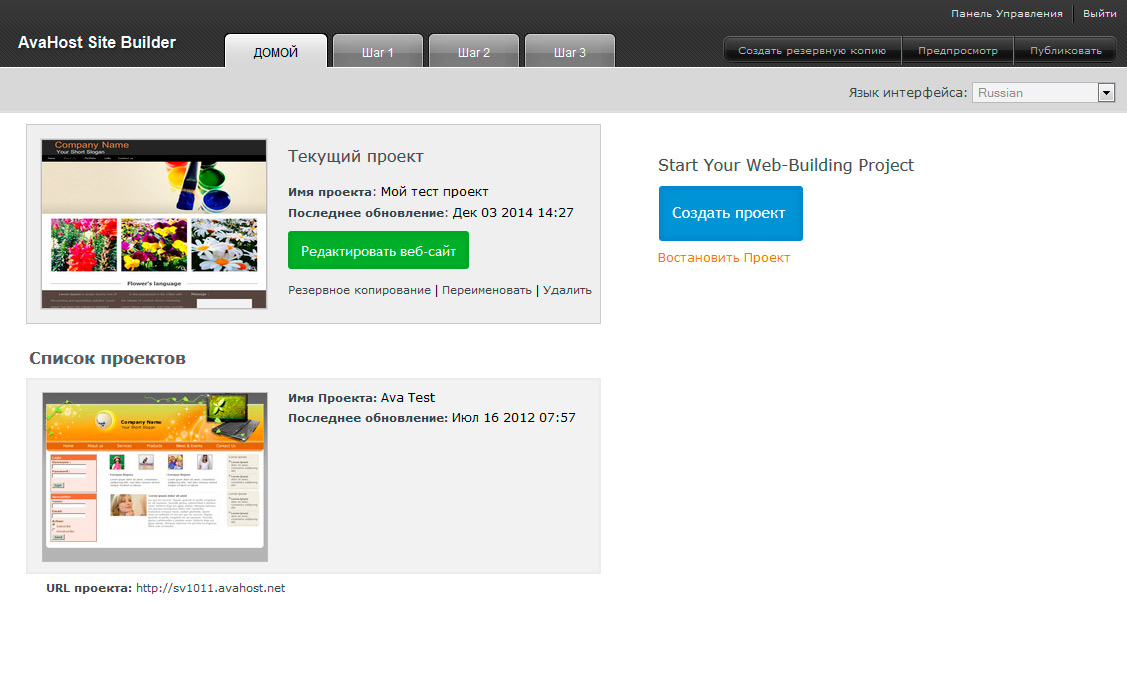
Creating a New Project
Enter your websites general information and select which pages you want on your website (these can be edited later).
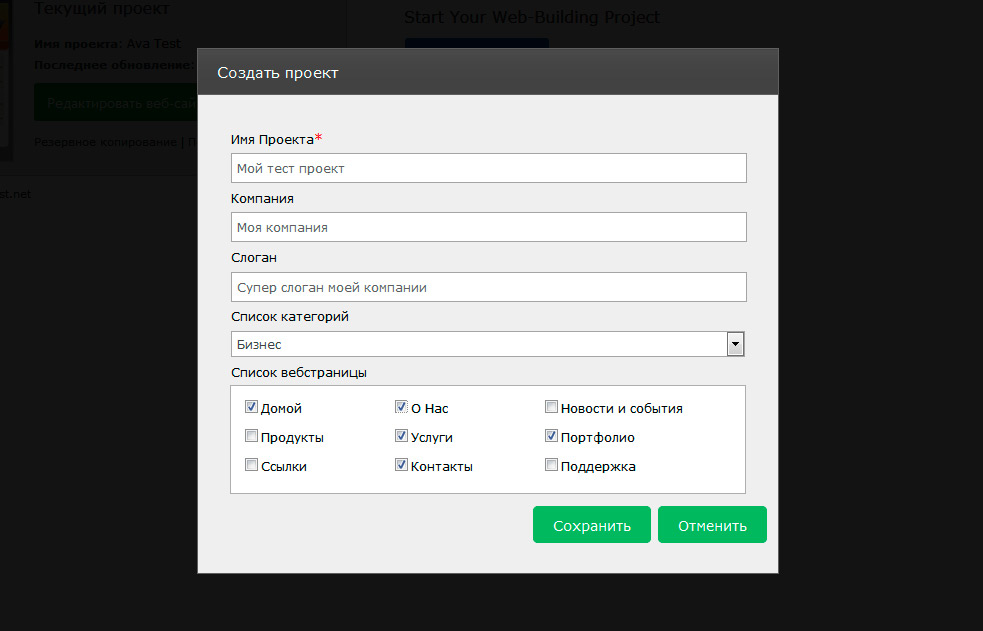
Choose Your Theme
Choose one theme from 600 website themes in 30 categories. In the future you’ll be able to change the theme and websites design elements, so your website will be unique and will not look like other websites.
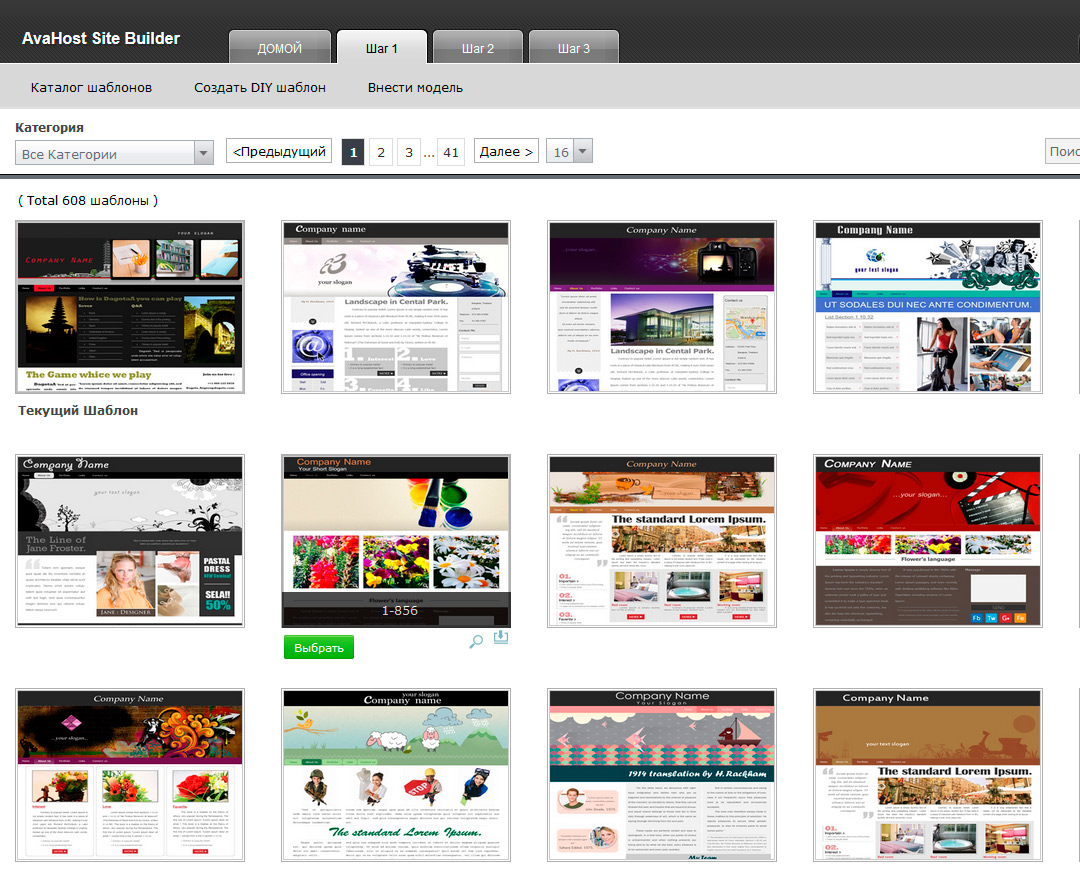
Configuring How Your Website Looks
At this stage you’re configuring how your website looks, the main elements of its design (logo, title, description, menu, font and font-size, element colors, etc.)
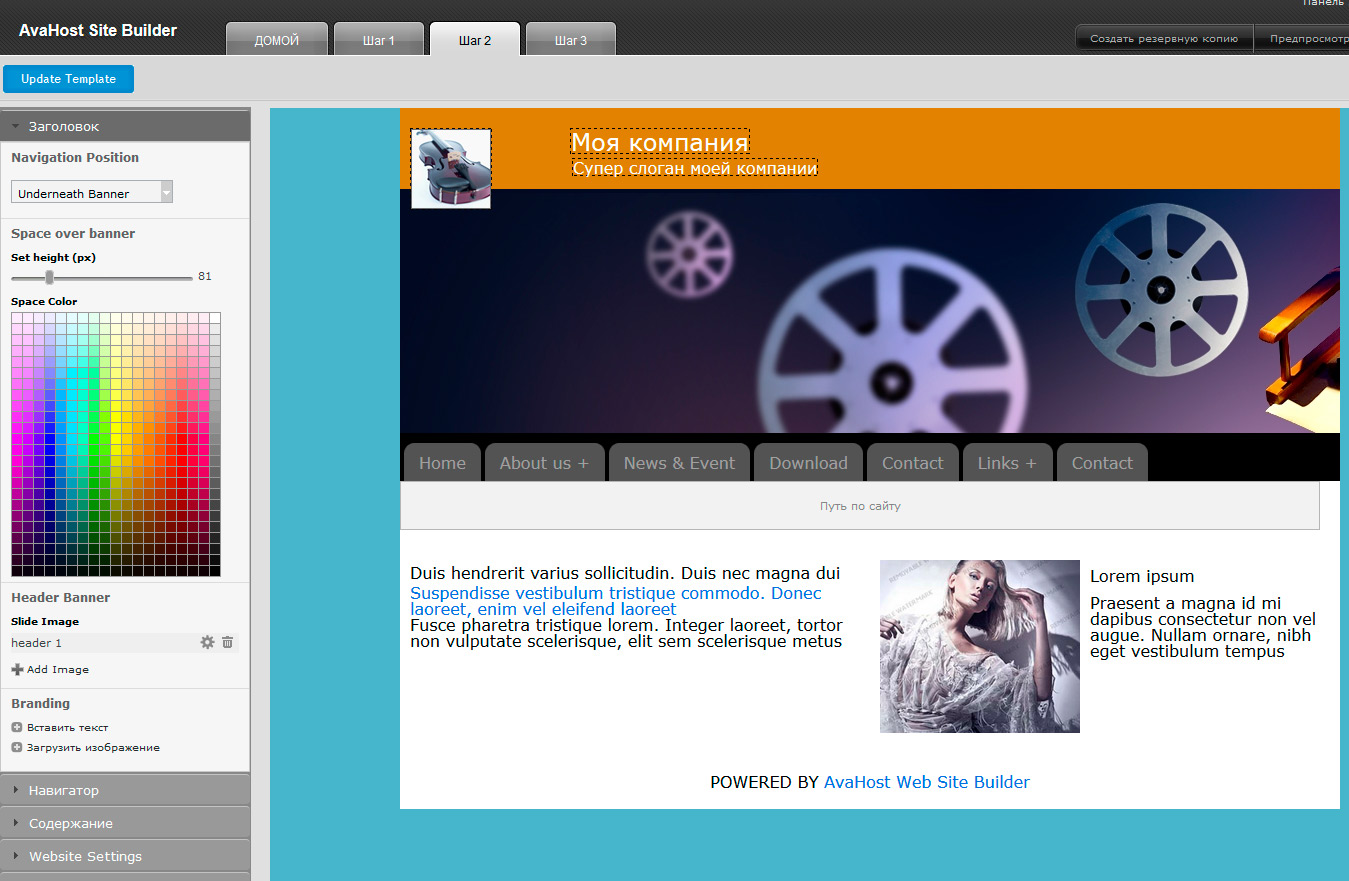
Image Library
All images (for site decoration and for content) you can either upload yourself or pick from the “Image Library”, it has hundreds of available images in different sizes.
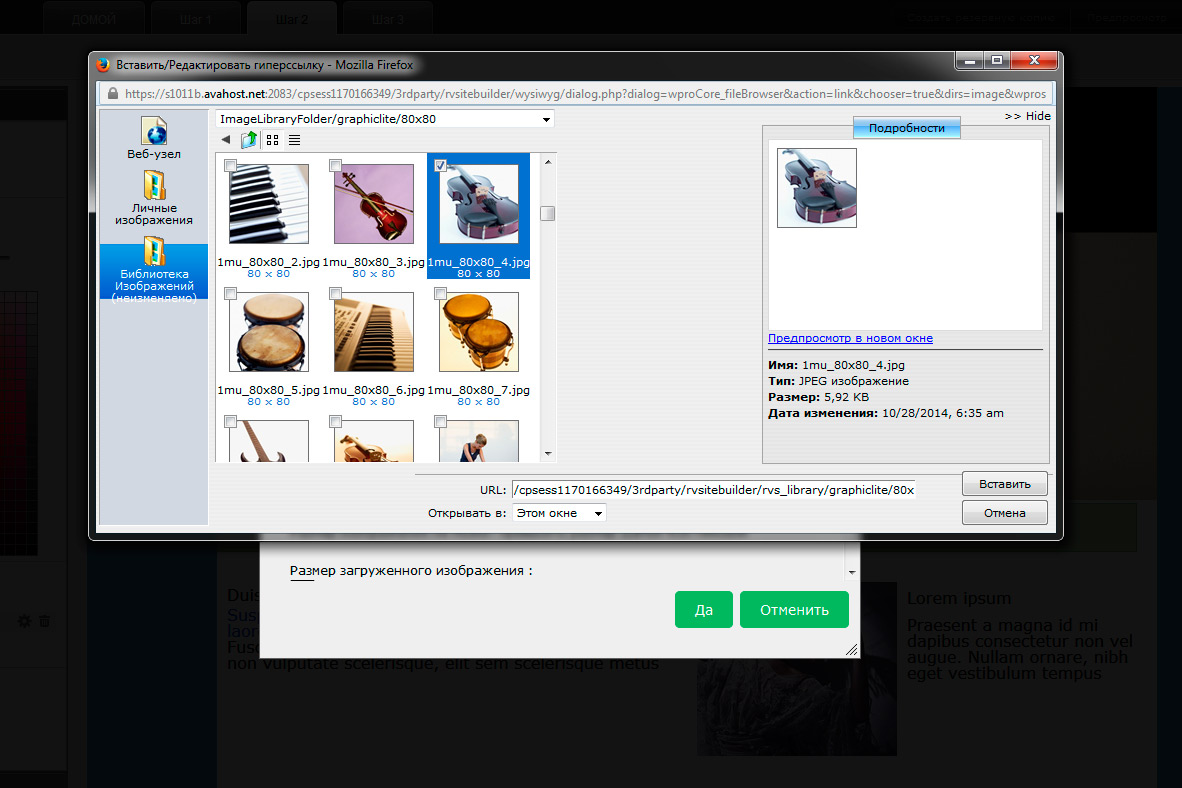
Pages List
You’re given a list of pages that have already been created on your website. From here you can add a new page, delete an old one or edit the content of an existing page.
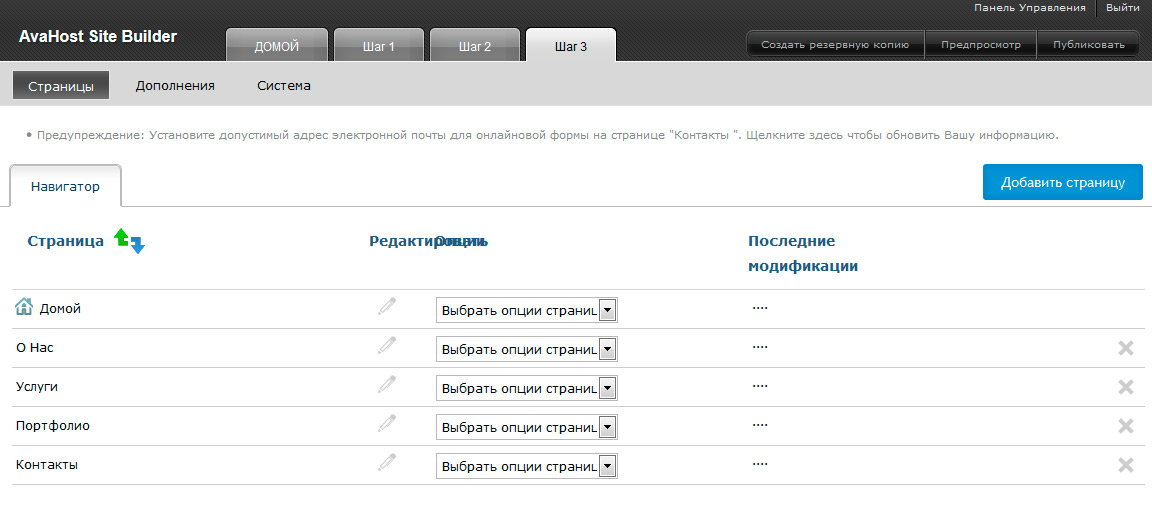
Element Positioning
After selecting to edit a page – you choose the positioning of elements and blocks that are displayed on the website (Page Layout) and the way that you want them displayed (a single column, 2 columns, 3 columns, etc.)
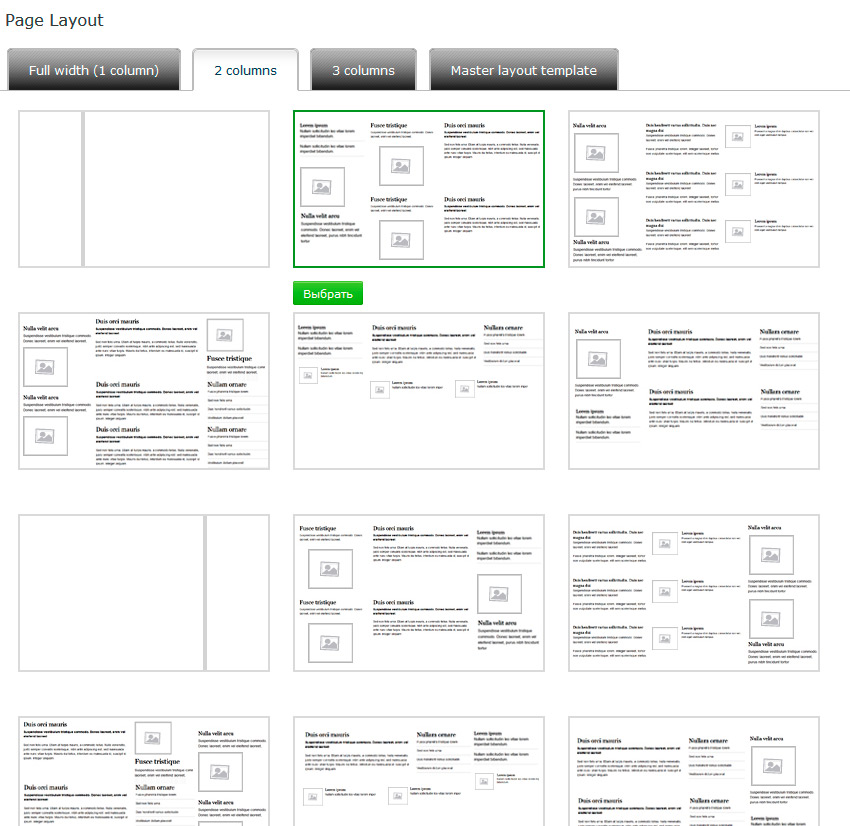
Page Editor
Edit the content of the page, texts and images. The process is similar to creating a document in Word. Choose a specific place on your website that you want to edit, write your text, choose its formatting, edit it, insert images, etc. Save it by clicking “Save” at the top. You can preview your changes (“Preview” button at the top), edit your pages HTML code (“Edit HTML” button at the bottom).

Publishing: Choosing Website
When you’ve edited and saved all the pages – at the top click on “Publish”.
Choose to which site or to which directory you wish to publish.
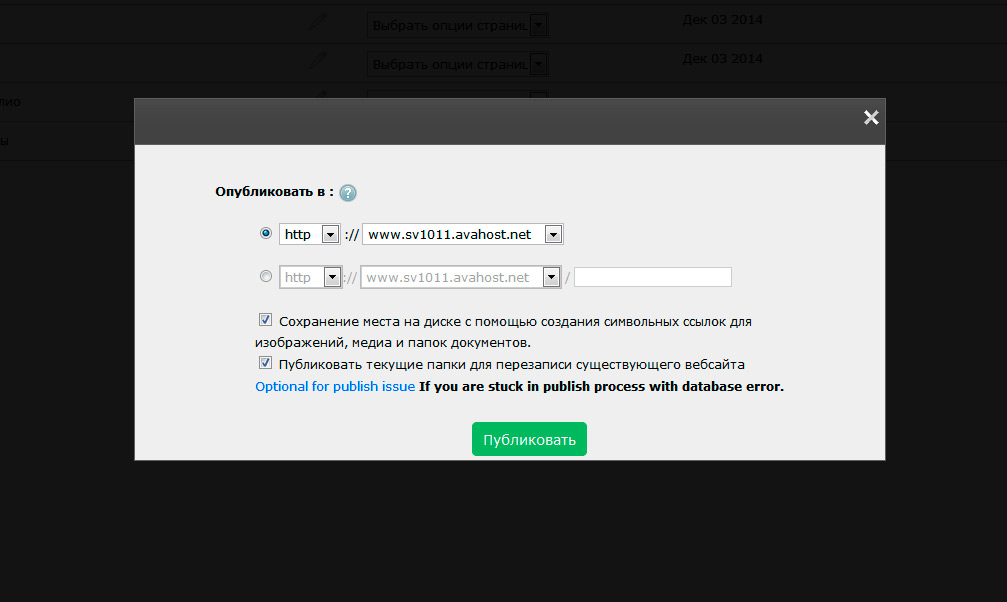
Publishing
Afterwards the website publishing preocess takes place, to the domain that you chose. The process does not take long and in a couple of mintes your site is published or updated.
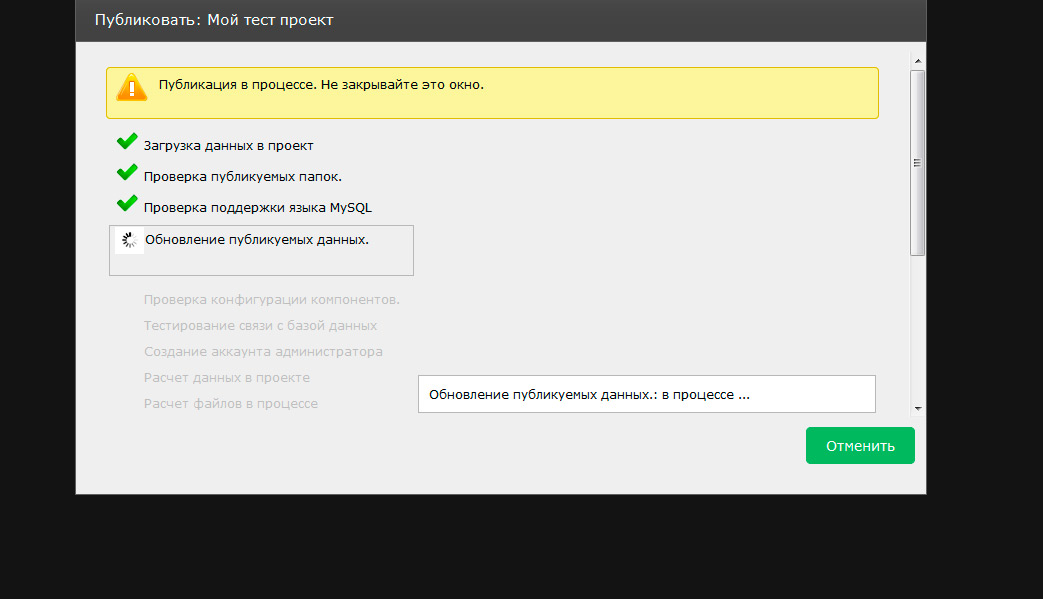
ORDER HOSTING WITH WEBSITE BUILDER
To find out more and order a hosting account, that includes a website builder – click here.